
Can I Use Quickbooks For Small Business?
QuickBooks accounting software has long been a staple in small business accounting software, offering various versions to meet different needs. Accounting services for small businesses can greatly benefit from the features and tools that QuickBooks provides. If you are wondering, ‘Do I need QuickBooks for my small business?’ The short answer is that it depends on your specific requirements.
Overview of QuickBooks Products for Small Businesses
QuickBooks offers a range of products tailored to small businesses, including QuickBooks Self-Employed and QuickBooks Desktop. QuickBooks Self-Employed is perfect for freelancers and sole proprietors looking for basic accounting functionalities, while QuickBooks Desktop provides more robust features for larger small businesses with more complex needs.
Additionally, the QuickBooks Online Essentials plan is ideal for tracking billable hours and billable expenses, and it includes features like QuickBooks Bill Pay, which allows for scheduled bill payments directly from QuickBooks.

Features Relevant to Small Businesses
Both QuickBooks Self-Employed and QuickBooks Desktop offer a plethora of useful features for small businesses, including income and expense tracking, invoicing, tax calculations, and detailed financial reporting. QuickBooks Desktop, in particular, offers advanced inventory management and job costing features that can be invaluable for growing businesses.
Ease of Use and Integration with Other Tools
Another reason QuickBooks is a popular choice is its ease of use. The QuickBooks mobile app allows users to scan and upload receipts in real time and automatically track miles with the smartphone’s GPS. Its intuitive interface allows business owners to manage their finances without an accounting degree. QuickBooks integrates seamlessly with other software tools, such as CRM systems and payroll services, further simplifying business operations.
Comparison with Other Small Business Accounting Software
QuickBooks consistently ranks highly for its comprehensive features, user-friendly interface, and reliable customer support compared to other small business accounting software. While other software like Xero or FreshBooks may offer specific benefits, QuickBooks provides a balanced suite of features that many small business owners find indispensable.
How Much Do Quickbooks Cost For A Small Business?
Choosing the right accounting software is crucial for any small business, and understanding QuickBooks’ cost implications helps make an informed decision. Different versions of QuickBooks cater to varying business needs, and the pricing structure reflects this diversity.
Pricing Tiers for QuickBooks Online
QuickBooks Online offers multiple pricing tiers to suit businesses of different scales and needs, each providing access to a QuickBooks Online account with various features. The basic ‘Simple Start’ plan starts at $25 per month. The ‘Essentials plan costs $50 monthly and adds features like managing bills and tracking time. The ‘Plus’ plan at $80 per month for more comprehensive needs includes inventory tracking and project management. Finally, the ‘Advanced’ tier, priced at $180 per month, caters to larger businesses requiring advanced reporting and premium support.

Cost of QuickBooks Desktop Versions
QuickBooks Desktop offers three major editions for those who prefer a desktop version: Pro, Premier, and Enterprise. The Pro edition costs $349.99 annually, while the Premier edition costs $549.99 annually. QuickBooks Enterprise is more feature-rich and has multiple pricing plans starting at $1,275 annually.
Subscription vs. One-Time Payment Options
When considering QuickBooks, weighing the options between subscription models and one-time payments is essential. QuickBooks Online operates on a subscription basis, ensuring regular updates and customer support. However, QuickBooks Desktop can be purchased outright, offering an alternative for businesses that prefer a one-time investment with annual upgrades available.
Additional Costs for Payroll and Add-Ons
In addition to the base costs, there are potential additional costs for payroll services and other add-ons. Integrated with QuickBooks Online, QuickBooks Payroll allows users to automatically calculate and run payroll as often as needed, starting at $45 per month, plus $4 per employee. Other add-ons, such as advanced inventory or time-tracking modules, could also increase the overall cost. Still, they provide significant functionality that is worth the investment for higher-growth businesses.
What Are The Cons Of Using Quickbooks?
While QuickBooks offers extensive functionalities and is a highly popular choice among small businesses and independent contractors, it has downsides. Understanding these cons can help you make a more informed decision about whether it’s the right fit for your business.
Limitations in the Self-Employed Version
The QuickBooks Self-Employed version is specifically targeted at freelancers and sole proprietors. While it is relatively more straightforward, it lacks the advanced features available in other versions. For instance, business owners looking to manage inventory, handle project-based accounting, or utilize advanced reporting will find it insufficient. This version is excellent for those needing basic functions like expense tracking and invoicing, but anything beyond that could pose limitations.

Complexity for Non-Accountants
Despite its user-friendly interface, QuickBooks can be somewhat complex for those without accounting knowledge. The myriad of features, reporting tools, and options can overwhelm new users. Unintentional mistakes in configuring accounts or classifying transactions can lead to financial inaccuracies, making it necessary for small business owners to either invest significant time in learning the platform or hire a professional to ensure correct usage.
Cost Considerations
While QuickBooks offers various pricing tiers accommodating different business needs, the costs can add up, especially when opting for multiple features or premium versions. QuickBooks Payments allows users to accept credit cards and bank transfers, and it records transactions automatically, making it easier to manage online payments. The subscription models can appear affordable every month. Still, when additional fees for payroll services, payment processing, and other integrations are considered, it can become a significant recurring expense for small businesses. Evaluating what features are necessary for your operation is crucial to avoid overpaying.
Customer Support Issues
Many users have reported difficulties with QuickBooks’ customer support. Whether it’s long wait times, insufficient issue resolution, or a lack of proactive support, these experiences can be frustrating. For small businesses that rely heavily on constant software operation without downtime, poor customer support can impede their ability to run efficiently. An alternative could be seeking third-party consultants specializing in QuickBooks, although this comes with additional costs.
In summary, while QuickBooks is a robust and widely used accounting tool, it’s essential to weigh its potential drawbacks. Evaluate your specific business needs and consider seeking professional advice to navigate these potential pitfalls effectively.
Do Accountants Prefer QuickBooks?
One of the frequent questions from entrepreneurs and small business owners when choosing accounting software is whether professional accountants prefer QuickBooks. Understanding this would help in making an informed decision that aligns not only with business needs but also with accounting best practices.
Popularity Among Accountants
QuickBooks is one of the most widely used accounting software packages among accountants. Its longstanding reputation for reliability, user-friendly interface, and comprehensive features make it the go-to choice for many accounting professionals. Whether it’s QuickBooks Desktop or QuickBooks Self-Employed, the software is designed to cater to various needs, making it a versatile tool for accounting tasks. Additionally, QuickBooks Online Accountant is a free tool for professional bookkeepers.
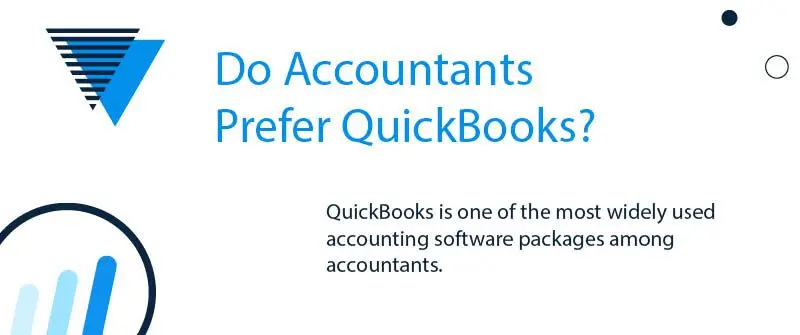
Advantages of QuickBooks from an Accountant’s Perspective
From an accountant’s perspective, QuickBooks offers several advantages. It provides robust reporting features allowing detailed financial anwhich is alysis, essential for making informed business decisions. Additionally, the ability to integrate with numerous financial tools and services streamlines workflow processes, making it easier to manage client accounts efficiently.
Integration with Accounting Firms
QuickBooks seamlessly integrates with many accounting firms’ existing systems, allowing for smooth data transfers and minimal disruptions. This integration capability not only enhances productivity but also facilitates better client communication and increased accuracy in financial reporting.
Training Resources for Accountants Using QuickBooks
To ensure that accountants can fully leverage QuickBooks’s capabilities, Intuit offers extensive training resources. These include online courses, certification programs, and community forums that provide valuable insights and tips from experienced users. This robust support network ensures that accountants are well-equipped to handle any challenges that may arise while using the software.
Maximize your business potential by partnering with Milestone. Benefit from our unparalleled accounting, HR, and payroll services expertise, and transform your back office into a strategic advantage. Focus on growth while we handle the intricacies of your financial operations, ensuring you stay ahead in today’s competitive marketplace. Reach out to Milestone today!
Related Content

What Is A Balance Sheet For A Law Firm?
The balance sheet is one of the fundamental financial statements used by law firms to summarize their financial position at ...

Should Law Firms Use Cash Or Accrual Accounting?
Deciding between cash accounting and accrual accounting is a critical decision for any business. Discover the pros and cons of ...

What is Law Firm Accounting?
Professional services provide expert advisory and specialized solutions to businesses or individuals. See how accounting services fit in.
Stay in the know